Distributing OCI artifacts using ORAS
To distribute OCI artifacts, we need to understand OCI registries. These registries store container images and other artifacts for easy access. Distributing OCI artifacts means pushing them to these registries so others can pull them for use.
We will be using zot registry in this guide. Zot registry is an OCI-native container registry for distributing container images and OCI artifacts. This guide uses Zot as a local registry on your computer. There is another guide for distributing artifacts with a remote registry.
In order to follow the steps given, you would be required to install the ORAS CLI. You can follow the installation guide to do so.
Install zot registry
We will be running zot using docker. However, you can refer to their installation guide to find more ways to install the registry.
Prerequisites
docker run -d -p 5000:5000 --name oras-quickstart ghcr.io/project-zot/zot-linux-amd64:latest
Distribution of OCI artifacts
Let's push an OCI artifact to the registry using the ORAS CLI.
Step 1: Create a sample file
echo "hello world" > artifact.txt
Step 2: Push an artifact
oras push --plain-http localhost:5000/hello-artifact:v1 \
--artifact-type application/vnd.acme.rocket.config \
artifact.txt:text/plain
Uploading a948904f2f0f artifact.txt
Uploaded a948904f2f0f artifact.txt
Pushed [registry] localhost:5000/hello-artifact:v1
Digest: sha256:bcdd6799fed0fca0eaedfc1c642f3d1dd7b8e78b43986a89935d6fe217a09cee
After pushing the artifact, it can be seen in the zot user interface at http://localhost:5000/
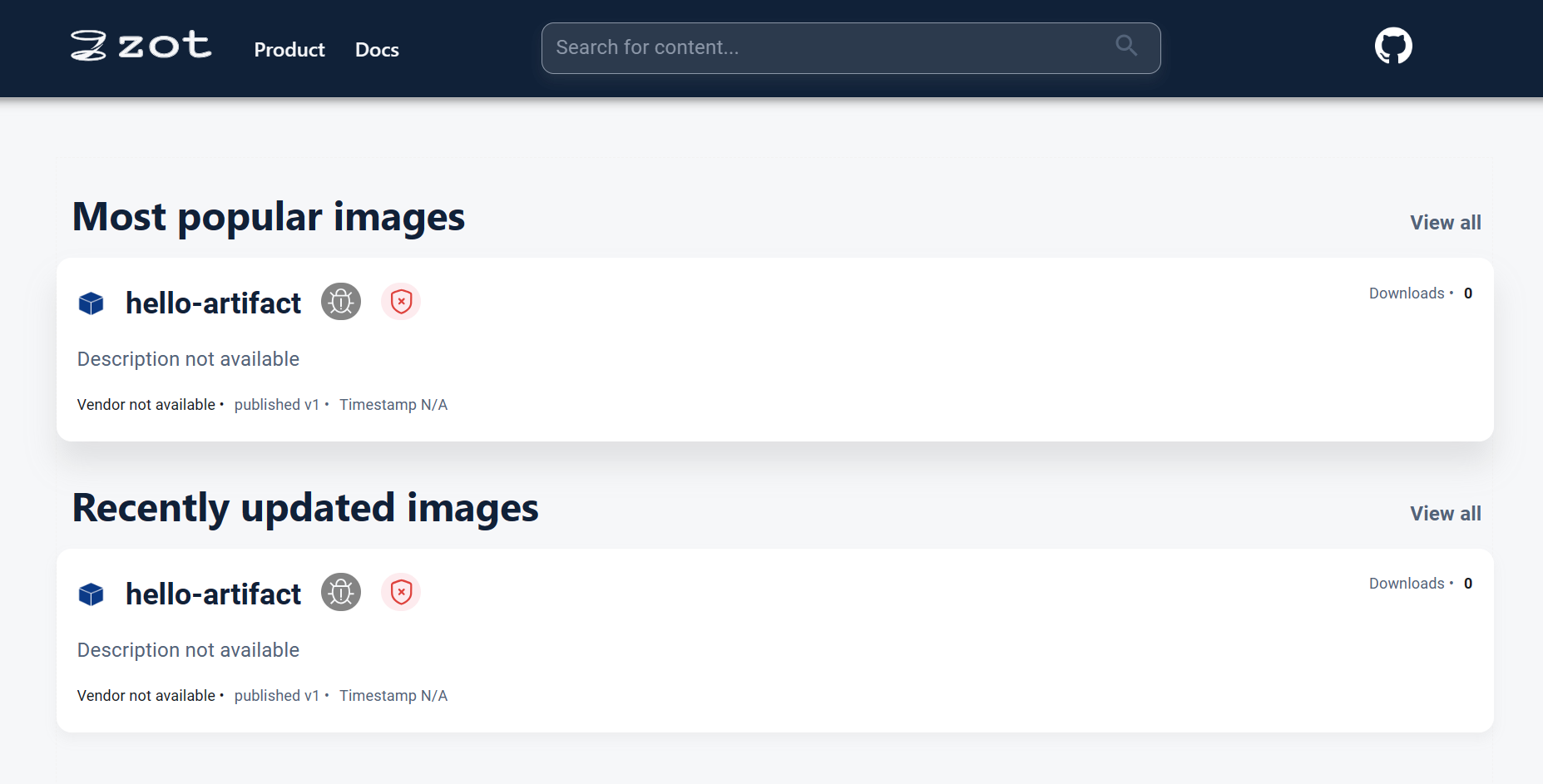
Step 3: Pull the artifact
Let's now pull the artifact we have pushed in the pervious step.
oras pull localhost:5000/hello-artifact:v1
Downloading a948904f2f0f artifact.txt
Downloaded a948904f2f0f artifact.txt
Pulled [registry] localhost:5000/hello-artifact:v1
Digest: sha256:19e1b5170646a1500a1ac56bad28675ab72dc49038e69ba56eb7556ec478859f
Attach an artifact
First, let's create another sample file to attach to the previously uploaded artifact.
Step 1: Create a sample file
echo "hello world" > hi.txt
Step 2: Attach the file
You can use the command below to attach hi.txt to the artifact we pushed above:
oras attach --artifact-type doc/example localhost:5000/hello-artifact:v1 hi.txt
Exists a948904f2f0f hi.txt
Attached to [registry] localhost:5000/hello-artifact@sha256:327db68f73d0ed53d528d927a6703c00739d7c1076e50762c3f6641b51b76fdc
Digest: sha256:bcdd6799fed0fca0eaedfc1c642f3d1dd7b8e78b43986a89935d6fe217a09cee
Step 3: View referrers
oras discover localhost:5000/hello-artifact:v1
Discovered 1 artifact referencing v1
Digest: sha256:327db68f73d0ed53d528d927a6703c00739d7c1076e50762c3f6641b51b76fdc
Artifact Type Digest
doc/example sha256:bcdd6799fed0fca0eaedfc1c642f3d1dd7b8e78b43986a89935d6fe217a09cee
Note: For settings up a registry with TLS follow these steps.
Clean up
Stop and remove the running quick start registry and the uploaded content.
docker rm $(docker stop oras-quickstart)
Conclusion
You can now successfully push OCI artifacts to your zot registry!
As OCI registries are used to securely store and share container images, they greatly help with collaboration and code sharing. They enable teams to acquire and use images and artifacts through a standardized artifact interface. This is why it is considered to play a crucial role in maintaining consistency among teams.

