Understanding OCI artifacts
The Open Container Initiative (OCI) organization has played a crucial role in defining the industry-standard specifications for container formats, runtime, and artifacts. OCI artifacts encompass an extensive variety of content types, from signatures, Software Bill of Materials (SBOMs), Helm charts, container images, to Open Policy Agent (OPA) bundles and more, thereby lending incredible flexibility to how containerized applications are packaged, delivered, and updated.
This article will delve into OCI artifacts created using a manifest defined as a part of the OCI image specification.
The Anatomy of an OCI artifact
The structure of an OCI Artifact includes an Image Manifest or an Image Index that points to other OCI artifacts. These artifacts can be stored and accessed from content addressable storage like a registry, or an on-disk storage like an OCI-Layout directory.
The OCI artifact can be referenced using a tag or a digest. The digest is a hash of the OCI artifact manifest or index and should be assumed to be immutable where as the tag may be mutable.
A tag resolves to a data structure called the descriptor which contains the digest of the manifest or index.
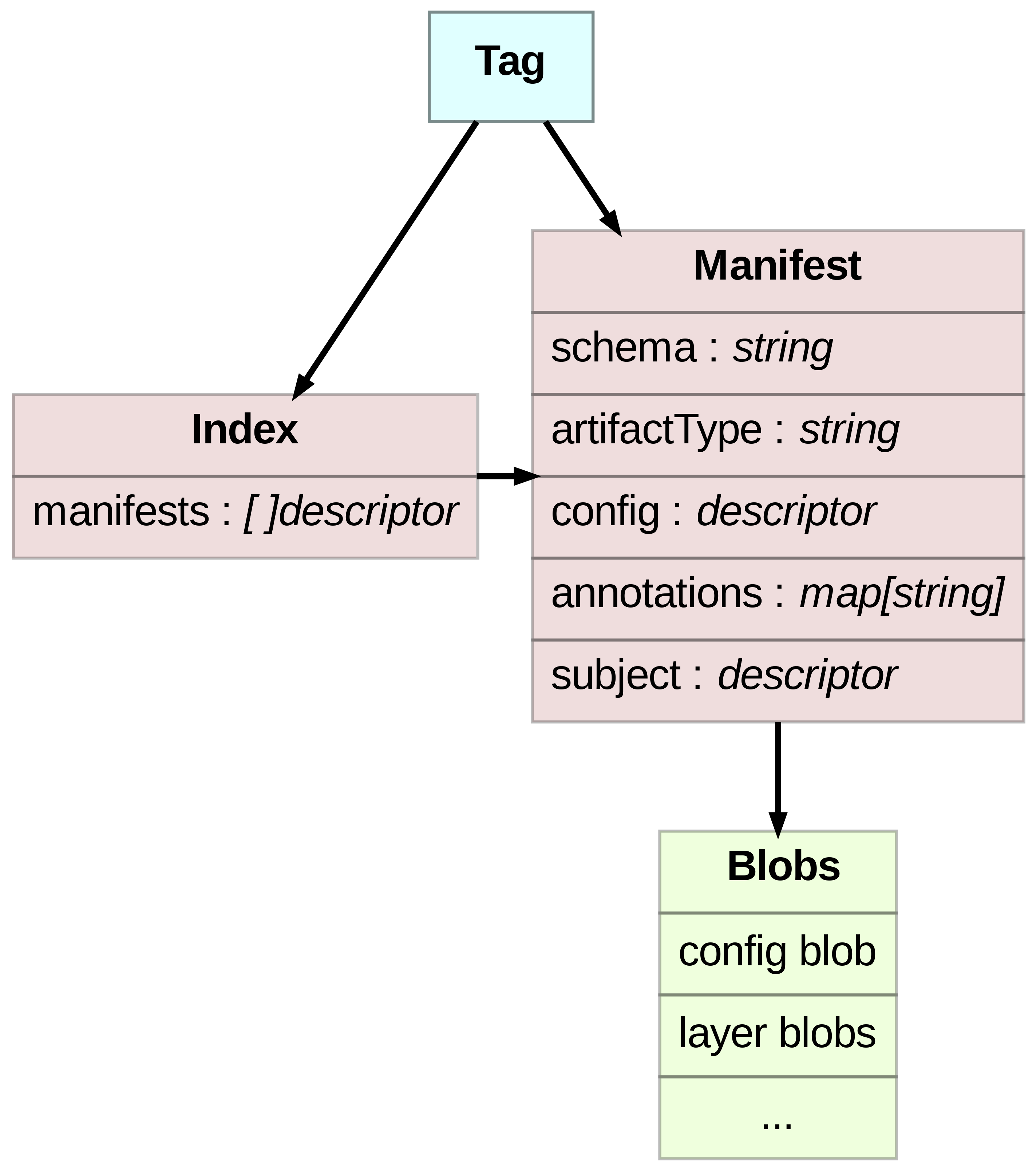
The Significance of Annotations
Annotations in OCI artifacts offer a means of adding metadata to various components, including the Image Manifest, Image Index and Image Layers. These annotations hold key-value pairs that represent either the metadata of the OCI artifact or blobs, such as the creation time, or data of the artifact itself.
{
...
"annotations": {
"oci.opencontainers.image.created": "2023-01-02T03:04:05Z",
"com.example.information": "useful-info"
}
}
Determining the artifact type
For OCI artifacts the type of the artifact may be determined from the artifactType property
in the image manifest or index. This property was introduced in v1.1 of the image specification.
In cases when the artifactType property is not defined, the config.mediaType property may be used to determine
the type of the artifact as shown in the diagram below.
For artifact authors, the sections below should help deciding on the blob and config mediaTypes.
Dissecting the Manifest
The structure of the artifact depends on the purpose of the artifact and content. The manifest is a JSON document that contains the metadata for the artifact. Artifacts may have files that are stored as blobs or metadata that is stored in the manifest as annotations. The manifest may also contain references to other artifacts.
Artifacts with blobs
Let's delve into an OCI artifact that uses an Image Manifest.
Below is an example where artifact type is application/vnd.example+type. The artifact
also has blobs that are referenced in the manifest in the layers property. It is
important to note that the config property is required in the manifest and
in this case the config is an empty blob as per the empty descriptor guidance.
{
"schemaVersion": 2,
"mediaType": "application/vnd.oci.image.manifest.v1+json",
"artifactType": "application/vnd.example+type",
"config": {
"mediaType": "application/vnd.oci.empty.v1+json",
"digest": "sha256:44136fa355b3678a1146ad16f7e8649e94fb4fc21fe77e8310c060f61caaff8a",
"size": 2
},
"layers": [
{
"mediaType": "application/vnd.oci.image.layer.v1.tar",
"digest": "sha256:d2a84f4b8b650937ec8f73cd8be2c74add5a911ba64df27458ed8229da804a26",
"size": 12,
"annotations": {
"org.opencontainers.image.title": "hello.txt"
}
}
],
"annotations": {
"org.opencontainers.image.created": "2023-08-03T00:21:51Z"
}
}
Artifacts with config
Clients have been using the config.mediaType property to declare the artifact type.
For OCI artifacts that have a valid config blob the config blob may use its own
mediaType and the artifactType property can be set to indicate the type of artifact.
{
"schemaVersion": 2,
"mediaType": "application/vnd.oci.image.manifest.v1+json",
"artifactType": "application/vnd.example+type",
"config": {
"mediaType": "application/vnd.example.config.v1+json",
"digest": "sha256:5891b5b522d5df086d0ff0b110fbd9d21bb4fc7163af34d08286a2e846f6be03",
"size": 123
},
"layers": [
{
"mediaType": "application/vnd.example.data.v1.tar+gzip",
"digest": "sha256:e258d248fda94c63753607f7c4494ee0fcbe92f1a76bfdac795c9d84101eb317",
"size": 1234
}
]
}
Prior Art
Before version 1.1 of the image specification, the config.mediaType
was used to indicate the type of the artifact.
For example the artifact type below for the helm chart is application/vnd.cncf.helm.config.v1+json
as the manifest does not have the artifactType property.
{
"schemaVersion": 2,
"mediaType": "application/vnd.oci.image.manifest.v1+json",
"config": {
"mediaType": "application/vnd.cncf.helm.config.v1+json",
"digest": "sha256:34bf03806938a59ee7dc3e2c33e314d0eaef573313ff9dcc677113502d568523",
"size": 145
},
"layers": [
{
"mediaType": "application/vnd.cncf.helm.chart.content.v1.tar+gzip",
"digest": "sha256:4d80464e9d8e9f3ba92e6ead6d3b5afd0532cb0a81e980599a0bced99fdc6e01",
"size": 3763
}
]
}
Annotations only artifacts
Artifacts may store metadata in the manifest as annotations and need not have a config or blobs.
For these the artifactType property is used to declare the type of the artifact.
The config property is required in the manifest and for maximum compatibility
an empty layer is also created as per the empty descriptors guidance.
{
"schemaVersion": 2,
"mediaType": "application/vnd.oci.image.manifest.v1+json",
"artifactType": "application/vnd.example+type",
"config": {
"mediaType": "application/vnd.oci.empty.v1+json",
"digest": "sha256:44136fa355b3678a1146ad16f7e8649e94fb4fc21fe77e8310c060f61caaff8a",
"size": 2
},
"layers": [
{
"mediaType": "application/vnd.oci.empty.v1+json",
"digest": "sha256:44136fa355b3678a1146ad16f7e8649e94fb4fc21fe77e8310c060f61caaff8a",
"size": 2
}
],
"annotations": {
"oci.opencontainers.image.created": "2023-01-02T03:04:05Z",
"com.example.info": "useful-info"
}
}
Artifact authoring decision tree
Putting it all together with the types of artifacts listed above and Artifact Guidance in the image specification, the decision tree below should help determine what fields to set when creating an artifact.
Harnessing Image Indexes
One of the key advantages of OCI artifacts is their ability to utilize Image Indexes, allowing the bundling of various OCI artifacts.
The Image Index is a higher-level construct in the OCI Image Specification that can point to multiple Image Manifests, each suitable for a different platform or architecture or filtered by annotation. It helps to group related artifacts together, providing a single entry-point for accessing any specific artifact depending on the required condition.
Best Practices and Limitations
While working with OCI artifacts, keep in mind that client tools and registries are in the process of implementing v1.1 version of the OCI image and distribution specifications.
- When clients or registries support the
artifactTypeproperty, theconfig.mediaTypecan be set to application/vnd.oci.empty.v1+json if the artifact doesn't have a config. blob as per the empty descriptor guidance. - As a rule of thumb, keep the manifest size manageable by avoiding excessive annotations and leveraging blobs for larger data chunks.
The Road Ahead
The evolution of OCI artifacts is a journey in progress. While the current specification does not permit an empty config blob, it's plausible that future updates might make config and blobs optional eliminating the need for the empty blob.
By understanding OCI artifacts and their role in representing container images, developers and DevOps teams can ensure the smooth deployment and execution of containerized applications. The open and standardized nature of OCI artifacts promotes interoperability among different clouds and platforms, enabling seamless container orchestration and scaling across cloud and on-premises infrastructures.
To learn more about the OCI Image Specification and Image Manifests, you can refer to the official OCI Image Specification GitHub repository and explore the detailed specifications.

